WhatsApp Mute Video feature|| whatsapp new features update
The new mute video feature has launched on WhatsApp. This feature has been rolled out by WhatsApp for all users. With the help of WhatsApp Mute Video feature, users can mute the video before sending it. In addition, with the help of this feature, you can mute the video on the status.
 |
| WhatsApp Mute Video feature |
WhatsApp has rolled out a new WhatsApp Mute Video (WhatsApp Mute Video) feature for its users. WhatsApp was testing this feature on its beta app for several days. WhatsApp has informed about the rollout of WhatsApp Mute Video feature for Android users in a tweet.
Talking about this new feature on WhatsApp, users will now be able to edit the video and send it. On the video editing screen, users will get a button to turn off the volume. Clicking this button will cause the video to be moused. The one you send this video will only be able to watch the video. The sound in the video will be muted. Not only this, if you want to put a video in your status without sound then here also this feature will work. That is, this feature works on both chat and status.
To use the WhatsApp Mute Video feature, you have to update the WhatsApp present in the smartphone. For this, you will have to go to the Google Play Store and update the app. Here we will tell you how you can send music videos to your contact using this feature.
WHATSAPP MUTE VIDEO: HOW TO USE IT
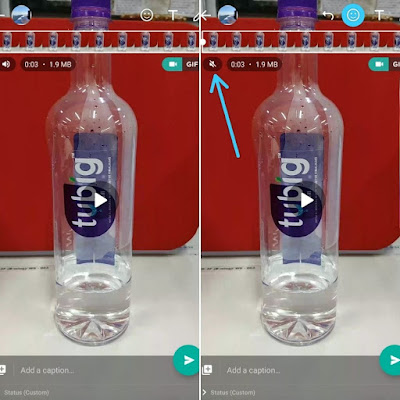 |
| WhatsApp Mute Video feature |
STEP 1: To send muted videos, first you need to update the WhatsApp installed in your smartphone.
STEP 2: To send muted videos, first shoot a video or you can also send muted videos on your smartphone.
WhatsApp Mute Video feature
STEP 3: When sending a video file or putting a stest, you will find a mute button on the video attaching screen. Enabling this button mutes the background sound from the video.
